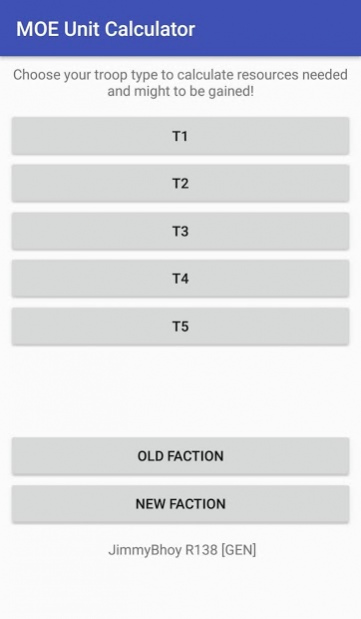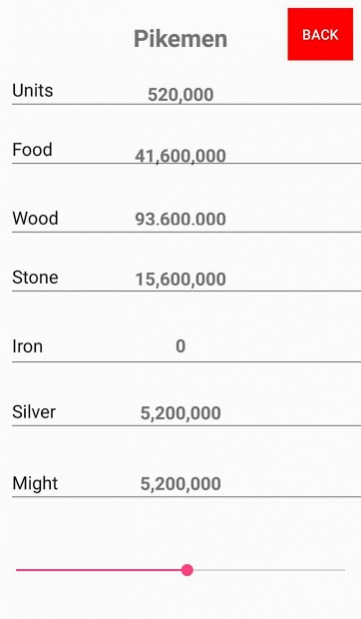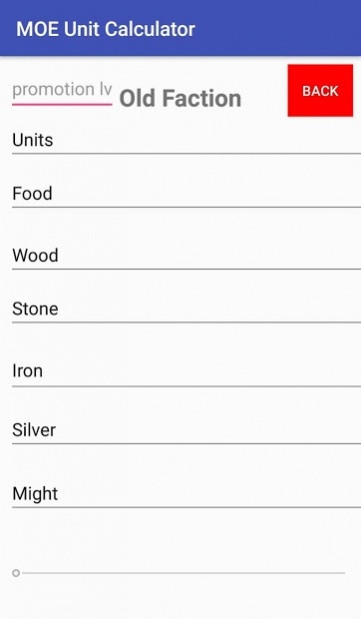MoE Unit Calculator 1.0
Paid Version
Publisher Description
Calculate the resources needed per troop type all the way from Tier 1 to Tier 5, including both Old and New Faction types.
Being able to insert your Faction Promotion level makes this app unique as it will calculate your discount in resources to allow for better planning of your Path to Glory's involving Faction units and large Muster events. This also enables you to judge whether a faction promotion at your current level is worth the resources, or if you are cheaper to first up your promotion level before training those expensive troops!
Plan your Might gain by seeing which troops provide the most might per resource, and which fits your current play type.
All this planning will surely help your resource spending and saving and ensure you score as high as possible for those critical Paragon points
About MoE Unit Calculator
MoE Unit Calculator is a paid app for Android published in the Strategy & War Games list of apps, part of Games & Entertainment.
The company that develops MoE Unit Calculator is Jimmy Bhoy. The latest version released by its developer is 1.0. This app was rated by 1 users of our site and has an average rating of 2.0.
To install MoE Unit Calculator on your Android device, just click the green Continue To App button above to start the installation process. The app is listed on our website since 2018-07-03 and was downloaded 93 times. We have already checked if the download link is safe, however for your own protection we recommend that you scan the downloaded app with your antivirus. Your antivirus may detect the MoE Unit Calculator as malware as malware if the download link to com.jimmybhoy.moeunitcalculator is broken.
How to install MoE Unit Calculator on your Android device:
- Click on the Continue To App button on our website. This will redirect you to Google Play.
- Once the MoE Unit Calculator is shown in the Google Play listing of your Android device, you can start its download and installation. Tap on the Install button located below the search bar and to the right of the app icon.
- A pop-up window with the permissions required by MoE Unit Calculator will be shown. Click on Accept to continue the process.
- MoE Unit Calculator will be downloaded onto your device, displaying a progress. Once the download completes, the installation will start and you'll get a notification after the installation is finished.